10 Essential Tips for Designing a Successful Business Website

Here are 10 tips for the best website design for a business website: 1. Understand your audience: Before designing your website, it is essential to understand your target audience. Knowing who your potential customers are will help you create a website that caters to their needs and preferences. 2. Keep it simple and user-friendly: A […]
Job Openings Business Development Executive, Web Designer, Graphic-Designer

We are excited to announce that Web Technology Expert LLC is hiring for multiple positions in our rapidly growing team. We are seeking individuals who are passionate about technology, creative, and driven to succeed in a dynamic and fast-paced environment. Business Development Executive : As a Business Development Executive, you will be responsible for identifying […]
How to Design a Shopify Website without Any Design Skills

Shopify website design without code A website can make or break your business it’s the first thing potential customers see, so it has to be great if you want to drive traffic to your products or services. Unfortunately, many entrepreneurs don’t have the design skills they need to create their site or hire someone to […]
LinkedIn Sales Navigator Training – Tips, Tricks, and What You Need to Know
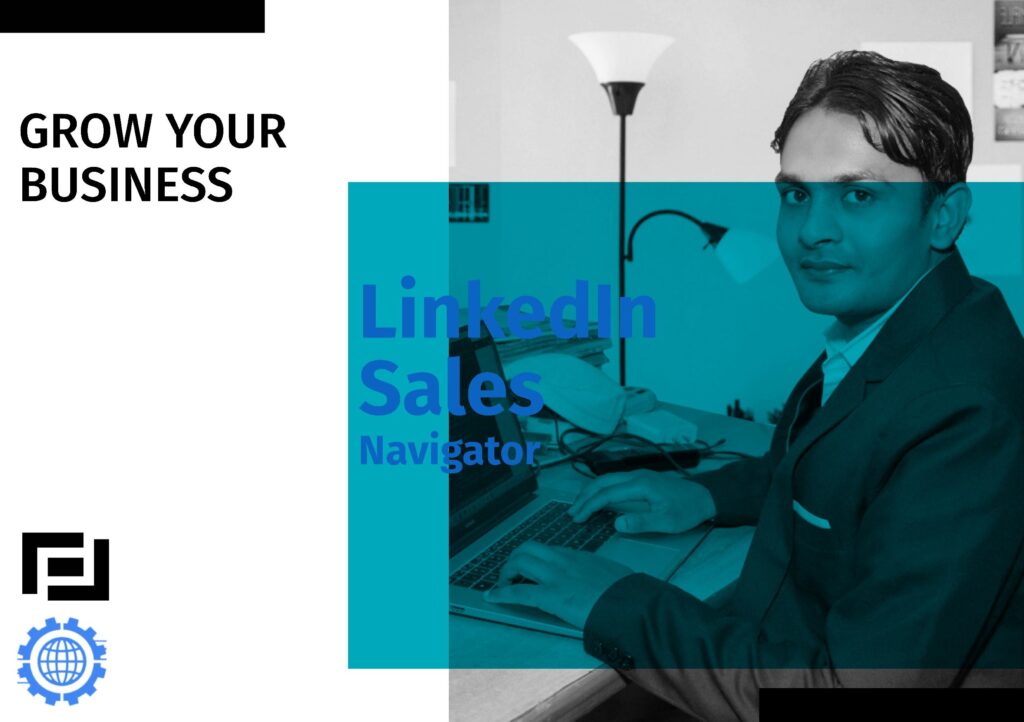
LinkedIn Sales Navigator Training and converting clients For many sales professionals, LinkedIn can be an invaluable resource when it comes to generating leads and making connections. But what if you’re not sure how to use LinkedIn Sales Navigator to its full potential? In this article, we’ll cover what Sales Navigator is and how it can […]
Web Support & Maintenance Services

Why Do You Need Web Support & Maintenance Services for your Website? Web maintenance services and web support services are important parts of your website to keep running smoothly and efficiently, but they can be confusing if you don’t know what they are or how they work. To understand what are Web Support & Maintenance […]
