Services Offered by Web Development Experts: A Guide for Business Owners

In today’s digital age, having a strong online presence is crucial for businesses of all sizes. A website is often the first point of contact between a business and its customers, making it essential for the site to be visually appealing, easy to navigate, and optimized for search engines. For many businesses, hiring a web […]
Why Custom Web Design Is Better Than Templates?

Custom web design is tailored to your specific business needs and requirements, providing a unique online presence that sets you apart from your competitors. With custom design, you have complete control over the appearance, functionality and user experience of your website. Templates, on the other hand, offer limited customization options and often result in a […]
6 Signs It’s Time To Rebrand
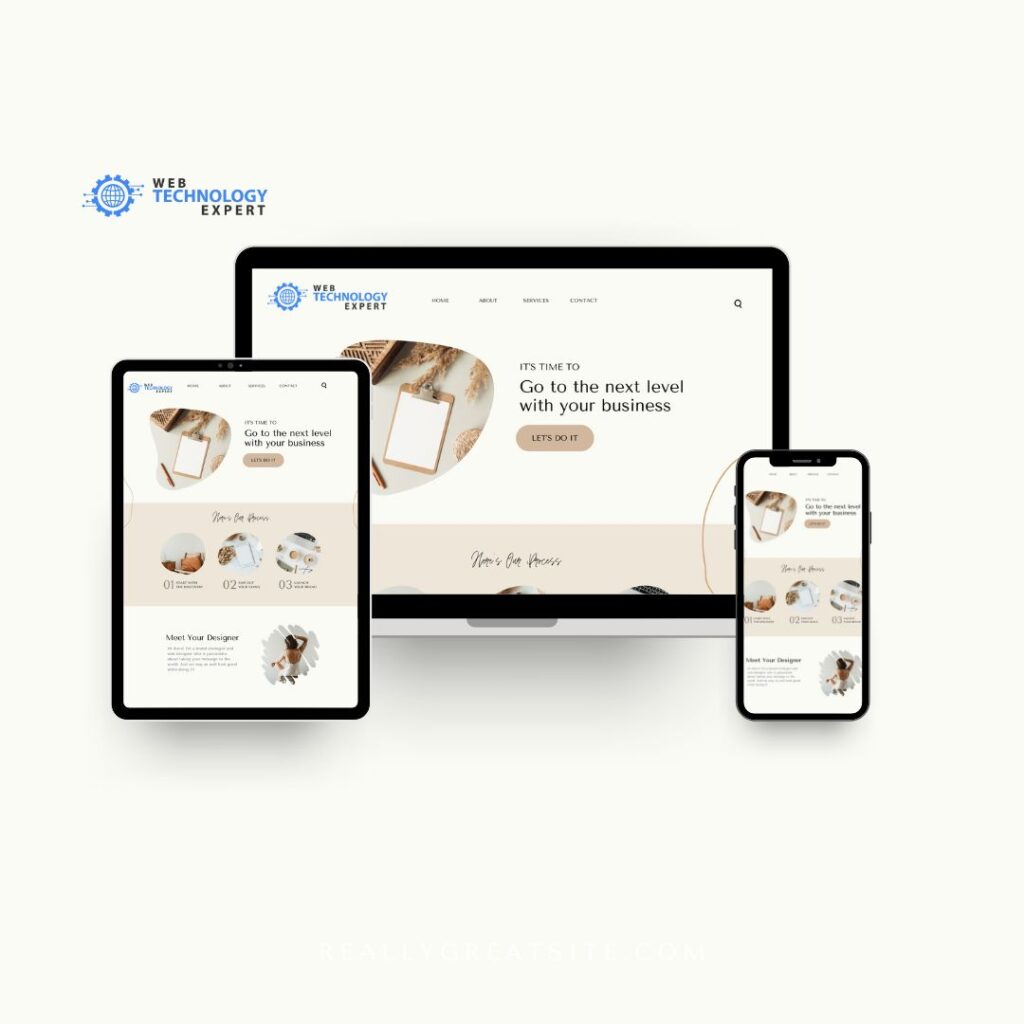
Are you wondering whether it’s time to rebrand your business? It’s a big decision that shouldn’t be taken lightly. Your brand is the face of your business and plays a critical role in attracting and retaining customers. Here are some signs that it may be time to consider rebranding: Rebranding is a big undertaking, but […]
10 Essential Tips for Designing a Successful Business Website

Here are 10 tips for the best website design for a business website: 1. Understand your audience: Before designing your website, it is essential to understand your target audience. Knowing who your potential customers are will help you create a website that caters to their needs and preferences. 2. Keep it simple and user-friendly: A […]
The Complete Guide to CMS Development

Content Management Systems (CMS) are software that helps you manage your website’s content and structure. While there are many different CMS systems out there, they all have one goal in common to make the lives of webmasters and developers easier. So they can focus on creating amazing content rather than building the framework that holds […]
How to Design a Shopify Website without Any Design Skills

Shopify website design without code A website can make or break your business it’s the first thing potential customers see, so it has to be great if you want to drive traffic to your products or services. Unfortunately, many entrepreneurs don’t have the design skills they need to create their site or hire someone to […]
Top 10 Web design Agency in Newark Delaware

Newark Delaware has several Web design agencies working to attract your business but choosing the right one can be difficult because of their many similarities. To help you decide, this article provides information on Top 10 Web design agency in Newark Delaware and tells you how to choose the one that will best meet your […]
Responsive Website Designs To Increase Your Profit

Two of the biggest trends in the modern world are responsive website designs and mobile usage. With more and more people using their smartphones to access the internet, you need to have a web design that caters to both desktop and mobile devices. In this guide, we’ll help you find out why responsive website designs […]
