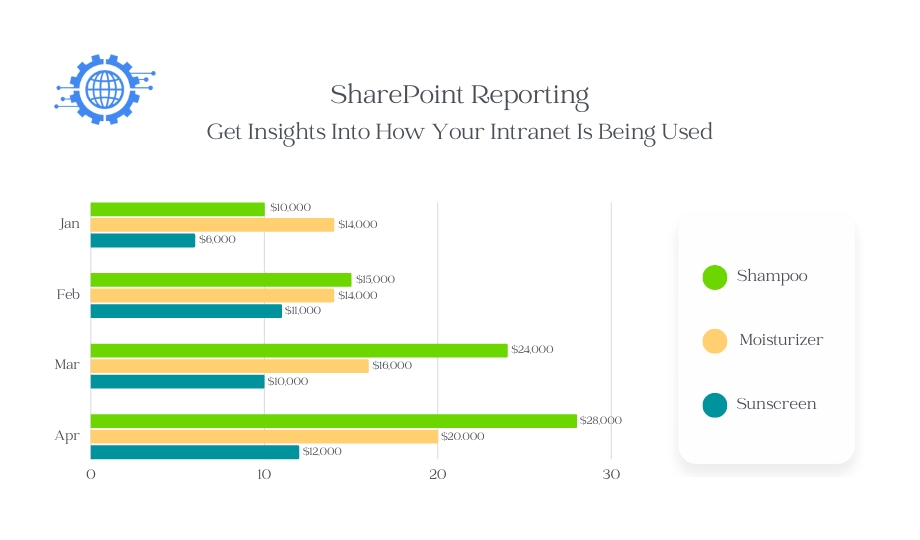SharePoint reporting is a feature that allows you to generate reports about the usage of your intranet. This can be useful for a number of reasons, such as:
To understand how your intranet is being used. SharePoint reporting can help you to understand how your intranet is being used by your employees. This information can be used to improve the design and navigation of your intranet, and to ensure that it is meeting the needs of your users.
To identify areas for improvement. SharePoint reporting can help you to identify areas where your intranet can be improved. For example, you may find that certain pages or libraries are not being used very often, or that certain features are not being used. You can use this information to make changes to your intranet and to improve its usability.
To track progress over time. SharePoint reporting can be used to track progress over time. For example, you can track the number of page views, the number of documents downloaded, and the number of users who are logged in to your intranet. This information can be used to measure the success of your intranet and to identify areas where further improvement is needed.
There are a number of different types of SharePoint reports that you can generate. Some of the most common reports include:
Usage reports: Usage reports show how your intranet is being used, such as the number of page views, the number of documents downloaded, and the number of users who are logged in.
Content reports: Content reports show how your intranet content is being used, such as the most popular pages and libraries, and the most popular documents.
Search reports: Search reports show how users are searching for content on your intranet, such as the most popular search terms and the most clicked on search results.
Security reports: Security reports show how your intranet is being secured, such as the number of users who are logged in and the number of failed login attempts.
To generate SharePoint reports, you can use the SharePoint reporting console or the SharePoint PowerShell cmdlets.
Here are some tips for using SharePoint reporting:
Use the right reports. There are a number of different types of SharePoint reports available. Choose the reports that are most relevant to your needs.
Schedule reports to be generated automatically. You can schedule SharePoint reports to be generated automatically on a regular basis, such as daily or weekly. This can save you time and ensure that you always have the latest data.
Share reports with others. You can share SharePoint reports with others, such as your manager or team members. This can help you to collaborate on improvements to your intranet.
By following these tips, you can use SharePoint reporting to get insights into how your intranet is being used and to improve its design, navigation, and content.
Here are some examples of how you can use SharePoint reporting:
Track the number of page views for a new intranet launch to see how well it is being received by users.
Identify the most popular pages and libraries on your intranet to make sure that they are easy to find and use.
Track the number of documents downloaded from a specific library to see how often it is being used.
Identify the most popular search terms to make sure that your content is well-organized and easy to find.
Track the number of failed login attempts to identify potential security threats.
These are just a few examples. You can use SharePoint reporting to track any type of intranet usage that is important to you.