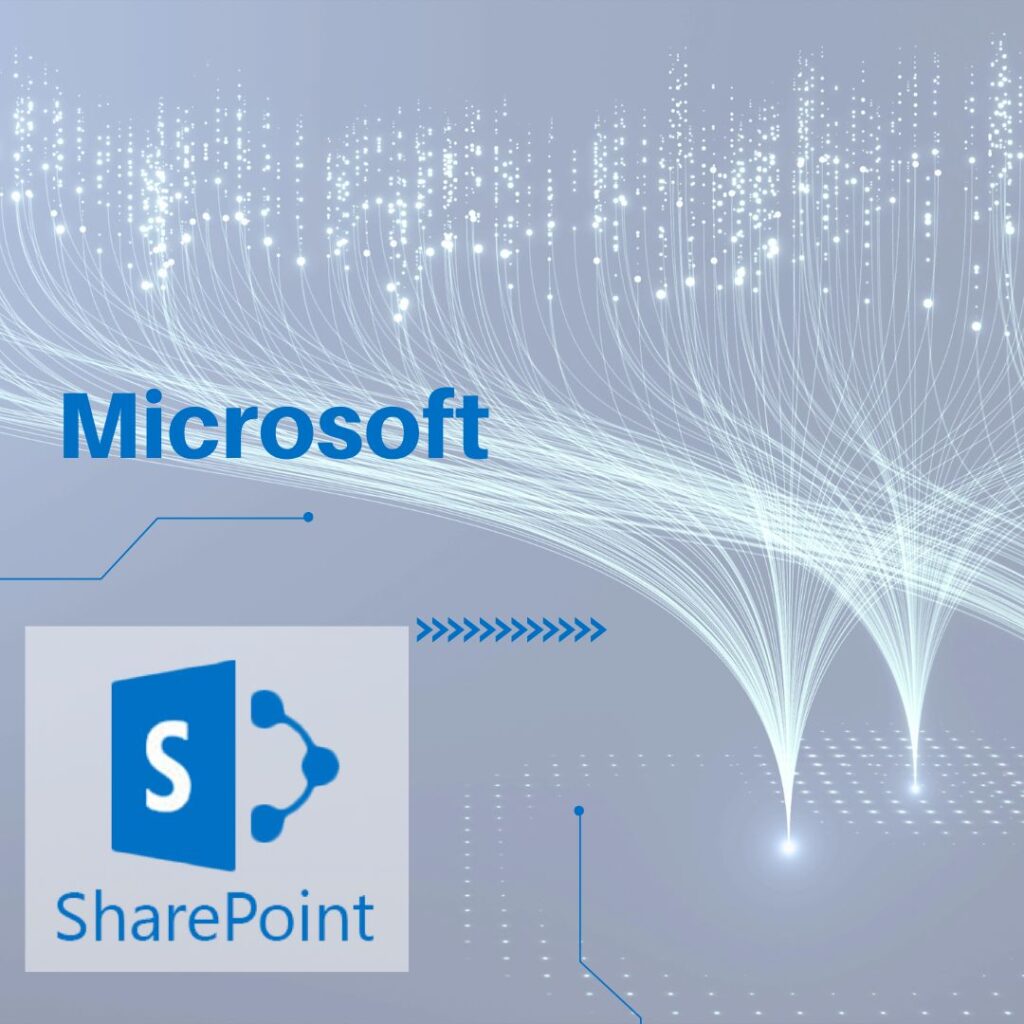Microsoft SharePoint is a web-based platform that allows organizations to create and manage team sites for sharing and collaborating on documents, data, and information. It provides a centralized location for teams to store, organize, and share information and work together on projects. Here are the steps to create a SharePoint site:
- Go to the SharePoint home page and click on “Create site.”
- Select the site type, such as team site or communication site.
- Enter the site name and description.
- Choose the site layout and design.
- Add members and permissions.
- Customize the site with lists, libraries, and web parts.
- Publish the site for others to access.
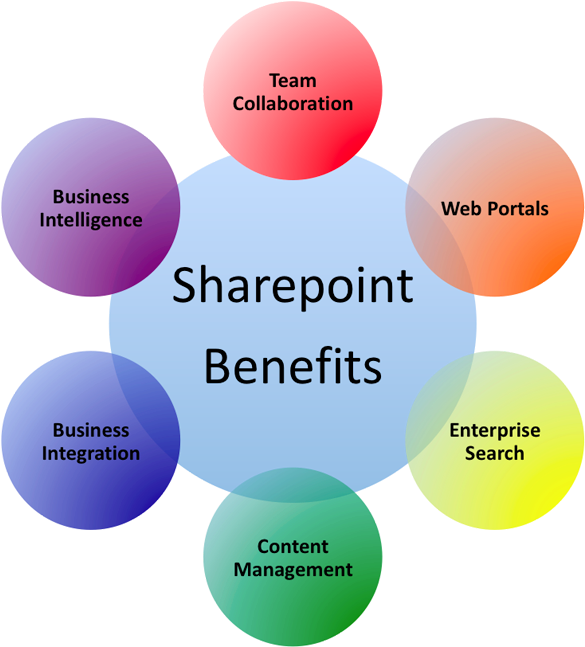
Advantages of using SharePoint:
- Centralized platform for collaboration: SharePoint provides a single location for teams to store and share information, which makes it easier to collaborate and work together on projects.
- Improved communication: SharePoint has built-in features that enable teams to communicate more effectively, such as discussion boards, calendars, and alerts.
- Easy document management: SharePoint makes it easy to manage documents and files, including version control, document sharing, and permissions.
- Customization: SharePoint can be customized to fit the specific needs of an organization, such as creating custom workflows, adding custom branding, and integrating with other systems.
- Integration with other Microsoft tools: SharePoint integrates with other Microsoft tools, such as Microsoft Teams, Outlook, and OneDrive, making it a seamless part of the Microsoft ecosystem.
Disadvantages of using SharePoint:
- Complexity: SharePoint can be complex and challenging to set up and manage, especially for organizations that do not have IT resources or expertise.
- Cost: SharePoint is a paid platform, which can be expensive for small organizations or those with limited budgets.
- Maintenance: SharePoint requires ongoing maintenance, such as updates and backups, which can be time-consuming and costly.
- Learning curve: SharePoint has a steep learning curve, which can make it challenging for users to adopt and use the platform effectively.
- Customization limitations: While SharePoint can be customized, there are limitations to what can be done without significant technical expertise or programming skills.
Overall, Microsoft SharePoint is a powerful platform for collaboration and document management, but it requires careful consideration of the advantages and disadvantages before implementing it in an organization.