How to get Google Ads for your small company

Google Ads, or Google AdWords, as it was formerly known, is an advertising platform that allows you to target users based on their search history. It’s an invaluable tool if you want to increase your website traffic and drive sales leads. But how does it work? And how much does it cost? Let’s outside in […]
How to Create a Facebook Business Page and Advertise for Free
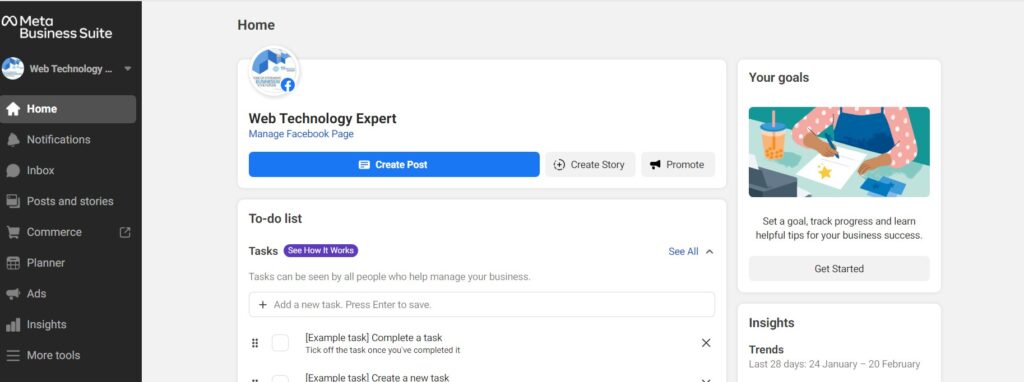
Facebook ads are a great way to target your ideal customers, but if you don’t have any fans of your page to advertise to, they aren’t very useful! Luckily, it’s easy to create your own Facebook business page that can become the hub of all your social media activity. To start creating Facebook business pages […]
How to use Social Media for your business
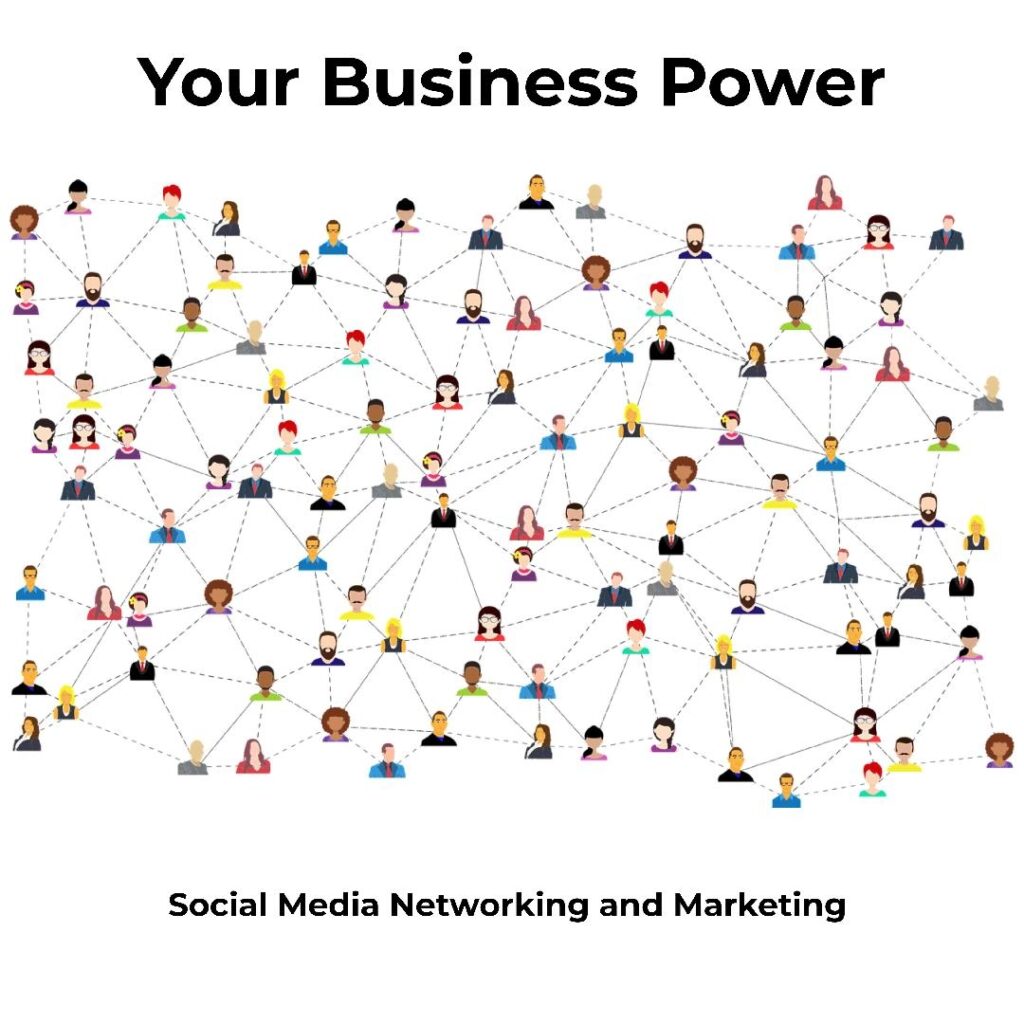
Social media has become one of the most popular ways to communicate with others, and it has now become an integral part of many businesses as well. However, as these platforms continue to grow in popularity, companies must struggle to keep up with the constant changes being made, and new features being added to each […]
LinkedIn Sales Navigator Training – Tips, Tricks, and What You Need to Know
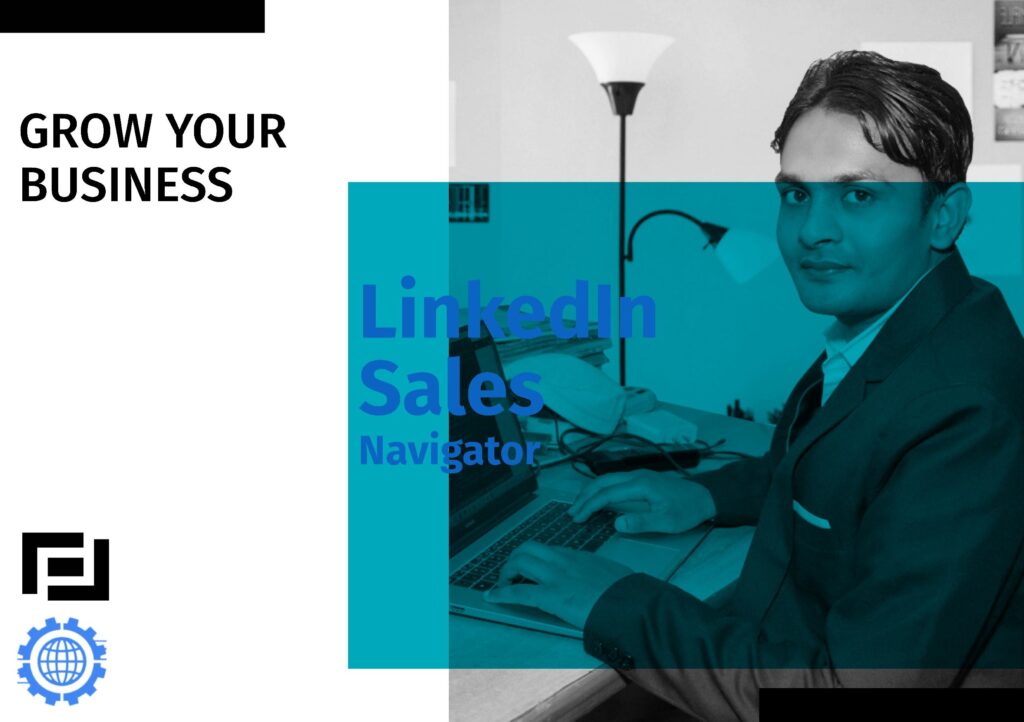
LinkedIn Sales Navigator Training and converting clients For many sales professionals, LinkedIn can be an invaluable resource when it comes to generating leads and making connections. But what if you’re not sure how to use LinkedIn Sales Navigator to its full potential? In this article, we’ll cover what Sales Navigator is and how it can […]
