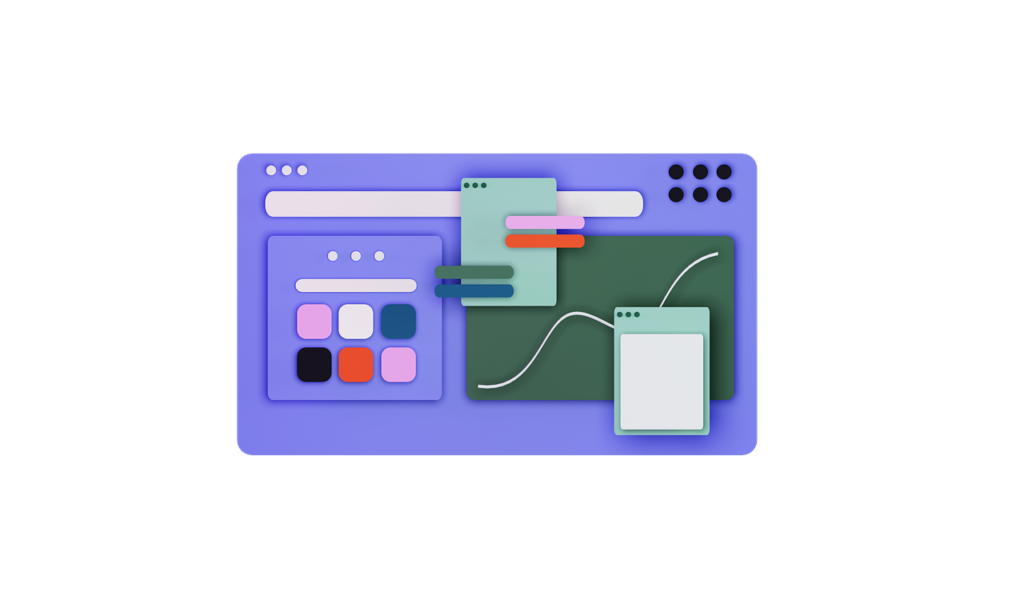What separates good user interfaces from bad ones? What characteristics should you look out for when designing an interface? This article on Elements of User Interface and User Experiences will help you create an effective, engaging experience that keeps your users coming back again and again.
Overview
Elements of User Interface and User Experiences allow for better usability in multiple aspects. In terms of site navigation, a well-organized structure encourages more user engagement, as it is easier to navigate through without having to scan back over previous pages or click on random links.
1. Information Architecture
This is concerned with how information is organized. An important part of user experience design, it helps to determine how a website’s users will navigate around it, User Interface and User Experiences of users.
Information architecture influences things like search engine optimization (SEO), which is essential for any website owner who wants to attract visitors from organic search results.
It can also help your users locate what they need intuitively, thus improving their overall user experience
One popular method used to build good IA is card sorting in essence, you ask potential customers or existing ones to arrange categories of content into different bins that make sense to them.
This reveals patterns about how people think about these subjects and allows you to build an IA based on these mental models.
Well-organized Information Architecture:
Information architecture is important because it allows users to easily find specific information on your website or application.
Having clearly defined categories makes it easy for users to find what they’re looking for no matter their level of expertise.
Poorly organized Information Architecture:
information makes it more difficult to find information quickly and efficiently, which can result in bad reviews and low engagement rates.
Because people spend so much time online these days, developing an effective UI can help you effectively reach your target audience.
With clear organizational strategies that separate subtopics from one another, even novices will be able to understand basic concepts without too much trouble at all.
Great design doesn’t have to come with great expense, either make sure you’re not forgetting any key UX principles during development.
The right information architecture can dramatically affect –
- Pageviews
- Customer loyalty
- Conversion rate
In order to optimize each visitor’s experience while using your brand new website or application, pay careful attention to various features throughout its creation.
2. User Experience
The overall experience a user has while interacting with a website, app, or other product.
It includes many elements, such as
- Site layout
- Ease of navigation
- Content management system (CMS)
- Color schemes
- Images
Your user interface design affects both how users interact with your product and what they think about it.
3. Visual Design
The visual design (or UI design) is how your website or app looks. Even if you’re not a designer, that doesn’t mean you can’t have a say in it.
It helps to know what makes great UI good colors, contrast, typography, the imagery so that you can speak with your designer or developers about them.
If they understand your goal as a company and audience of customers, they should be able to deliver on your vision for how things look.
4. Usability Testing
The most crucial part of your website is its usability. If you can’t design a website that can be used efficiently, your business will suffer immensely.
Usability tests are conducted by holding surveys or questionnaires that give users an opportunity to review their experiences like,
- Product
- Service
- Service
One way to do so is to send out a survey form after somebody has signed up for an account on your website.
Another method could be to make an in-person visit to have users take test drives at your physical location.
A third option would be making phone calls or sending out emails asking people questions about their experience with certain features on your site.
Wrap It
UX isn’t just about colors, shapes, buttons, icons, and other aesthetic elements. If a user visits your website or app to find out specific information that they know they will find it should be easy for them to do so, otherwise they will leave in frustration.
If a user visits your site/app to consume content that you provide they should be able to easily access it without stumbling around otherwise, they will leave your site or app within a few seconds.