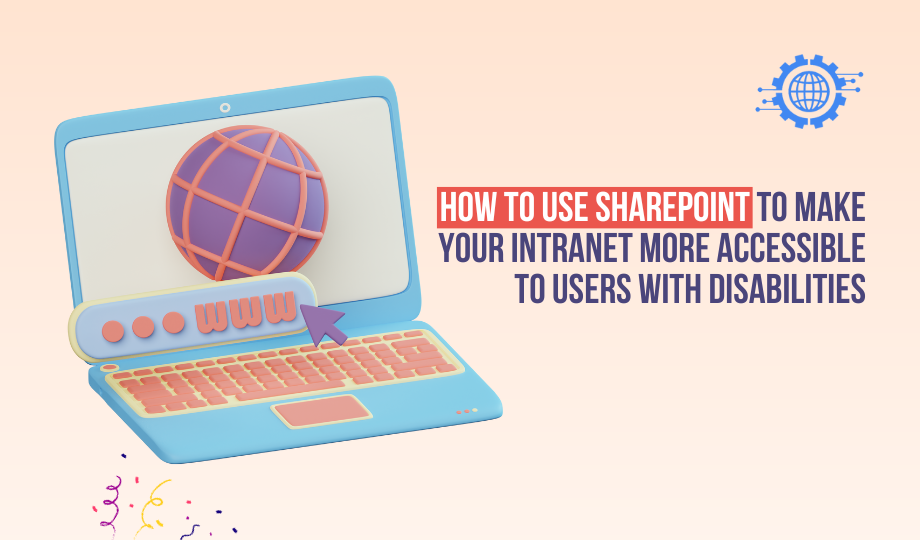SharePoint can be made more accessible to users with disabilities by following a number of steps, including:
Use accessible colors and fonts. Choose colors and fonts that are easy to read and have sufficient contrast. Avoid using colors that are too similar, as this can make it difficult for users with color blindness to read text.
Add alt text to images. Alt text is a short description of an image that is read aloud by screen readers. Make sure to add alt text to all of your images so that users with visual impairments can understand the content of your intranet.
Use descriptive headings and labels. Headings and labels should be descriptive and informative so that users with screen readers can easily navigate your intranet. Avoid using generic headings and labels, such as “Header” or “Button”.
Provide keyboard navigation. Make sure that all of the elements on your intranet can be navigated using the keyboard. This is important for users who cannot use a mouse.
Use a consistent layout. A consistent layout will make it easier for users with disabilities to navigate your intranet. Avoid using different layouts on different pages.
Here are some specific examples of how you can make your SharePoint intranet more accessible to users with disabilities:
Use a high-contrast color theme. SharePoint offers a number of high-contrast color themes that are designed to be easy to read for users with visual impairments.
Add alt text to all of your images. When uploading an image to SharePoint, you can add alt text by clicking the “Alt Text” button in the ribbon.
Use descriptive headings and labels. When creating a SharePoint page, make sure to use descriptive headings and labels for all of the elements on the page.
Provide keyboard navigation. SharePoint allows you to add keyboard shortcuts to any element on a page. You can do this by clicking the “Keyboard Shortcut” button in the ribbon.
Use a consistent layout. When designing your SharePoint intranet, try to use a consistent layout on all of the pages. This will make it easier for users with disabilities to navigate your intranet.
By following these tips, you can make your SharePoint intranet more accessible to users with disabilities. This will help to ensure that everyone can use your intranet and benefit from the information and resources that it provides.
Here are some additional tips for making your SharePoint intranet more accessible to users with disabilities:
Test your intranet with users with disabilities. The best way to ensure that your intranet is accessible is to test it with users with disabilities. This will help you to identify any areas where the intranet can be improved.
Use accessibility tools. There are a number of accessibility tools available that can help you to make your intranet more accessible. For example, the WAVE accessibility evaluation tool can help you to identify accessibility issues on your website.
Stay up-to-date on accessibility standards. Accessibility standards are constantly evolving, so it is important to stay up-to-date on the latest changes. You can do this by following accessibility organizations, such as the World Wide Web Consortium (W3C).
By following these tips, you can create a SharePoint intranet that is accessible to everyone.