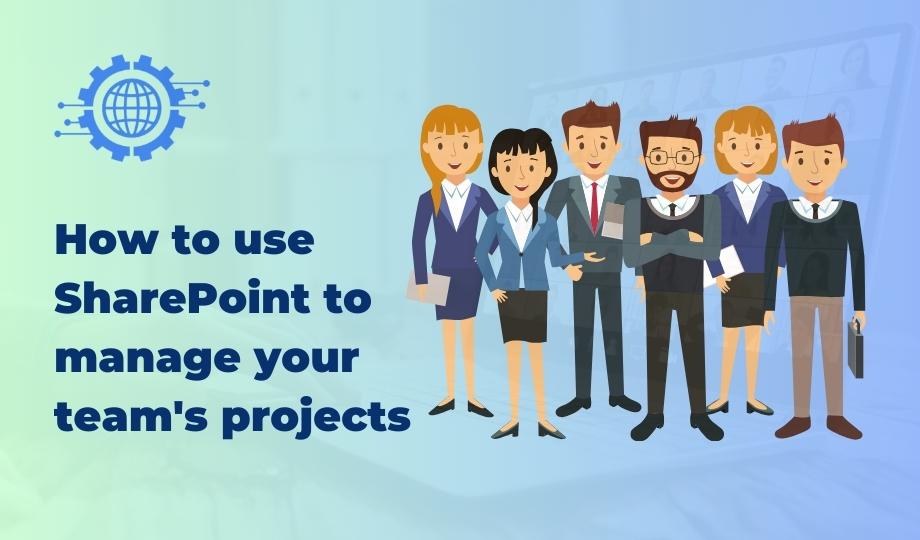SharePoint is a powerful tool that can be used to manage your team’s projects in a variety of ways. Here are a few tips:
Create a project site. A project site is a dedicated space where your team can store all of the documents, tasks, and other resources related to the project. This can help to keep everyone organized and on the same page.
Use task lists to track progress. Task lists are a great way to track the progress of tasks and to identify any potential roadblocks. You can assign tasks to team members, set due dates, and track the status of each task.
Use calendars to schedule events. Calendars can be used to schedule team meetings, project deadlines, and other important events. You can also share calendars with stakeholders so that they are always up-to-date on the project’s progress.
Use document libraries to store files. Document libraries are a great way to store and share project files, such as documents, presentations, and images. You can also use document libraries to collaborate on files with team members.
Use discussion forums to communicate. Discussion forums can be used to communicate with team members and stakeholders about the project. You can ask questions, share ideas, and discuss any challenges you are facing.
Here are some additional tips for using SharePoint to manage your team’s projects:
Use custom fields to track additional information. You can add custom fields to task lists and document libraries to track additional information about your projects. For example, you could add a custom field to track the priority of a task or the budget for a project.
Use workflows to automate tasks. Workflows can be used to automate tasks and workflows related to your projects. For example, you could create a workflow to automatically send an email notification when a task is completed or when a document is approved.
Use Power Apps to create custom solutions. Power Apps is a low-code/no-code platform that can be used to create custom solutions for SharePoint. For example, you could create a Power App to automate the process of creating new project sites or to track the time spent on tasks.
Get feedback from your team. Get feedback from your team about how you are using SharePoint to manage the project. This feedback can help you to identify areas where you can improve.
By following these tips, you can use SharePoint to effectively manage your team’s projects and to boost productivity.