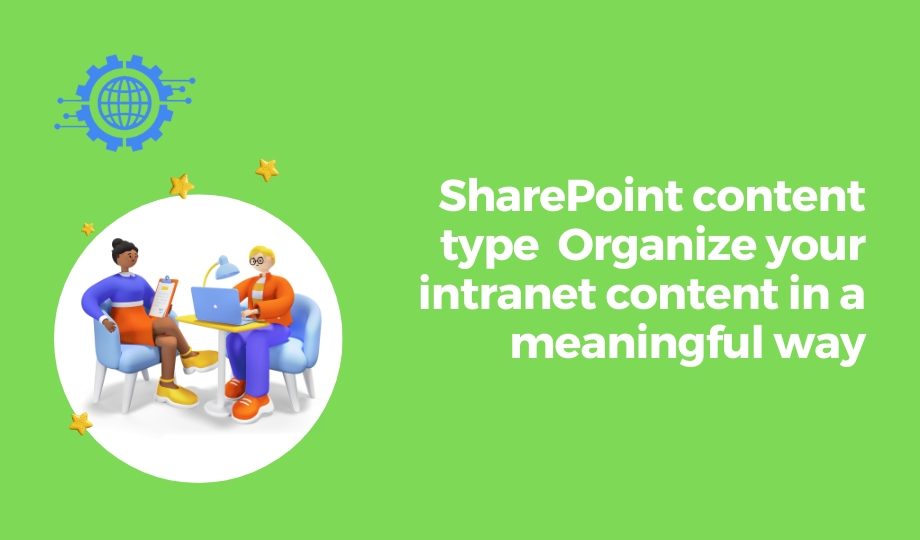volume_up
SharePoint content types are a way to organize your intranet content in a meaningful way. Content types allow you to define a set of common properties and settings for a particular type of content, such as a document, a list item, or a web page.
For example, you could create a content type for documents that are related to a specific project. This content type could include properties such as the project name, the project manager, and the due date. You could also configure the content type to require certain fields to be filled in before the document can be saved.
Content types can be used to:
Organize your content. Content types can be used to organize your content into logical categories. This can make it easier for users to find the content they need.
Ensure consistency. Content types can be used to ensure that all content of a particular type is consistent. This can help to improve the quality of your content and make it more user-friendly.
Automate tasks. Content types can be used to automate tasks such as routing documents for approval or creating new tasks based on new content. This can help to save time and improve efficiency.
To create a content type, you can use the SharePoint admin center or the SharePoint Designer app. Once you have created a content type, you can associate it with a list, library, or web page.
Here are some tips for using SharePoint content types:
- Start with a plan. Before you start creating content types, it is important to have a plan. This will help you to identify the different types of content that you need to organize and the properties that you need to track for each type of content.
- Use inheritance. Content types can inherit properties from other content types. This can help you to save time and effort when creating new content types.
- Use site columns. Site columns are reusable fields that can be added to content types. You can use site columns to define the properties that you want to track for each type of content.
- Use workflows. Workflows can be used to automate tasks related to content types. For example, you could create a workflow to route documents for approval or to create new tasks based on new content.
By following these tips, you can use SharePoint content types to organize your intranet content in a meaningful way.
Here are some examples of how you can use SharePoint content types:
- Create a content type for project documents. This content type could include properties such as the project name, the project manager, and the due date. You could also configure the content type to require certain fields to be filled in before the document can be saved.
- Create a content type for news articles. This content type could include properties such as the title, the author, and the publication date. You could also configure the content type to require certain fields to be filled in before the article can be published.
- Create a content type for event announcements. This content type could include properties such as the event name, the event date, and the event location. You could also configure the content type to require certain fields to be filled in before the announcement can be published.
These are just a few examples. You can use SharePoint content types to organize any type of content on your intranet.