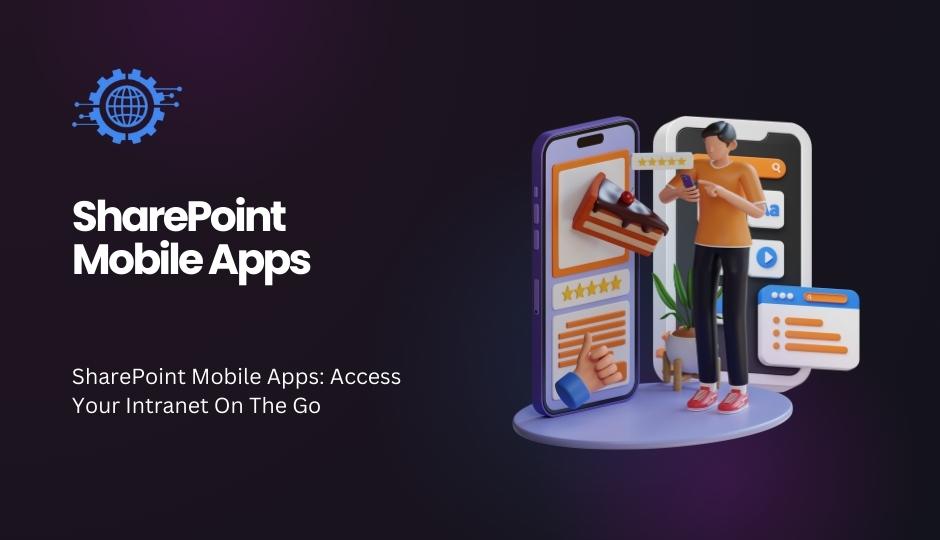SharePoint mobile apps allow you to access your intranet on the go. The apps are available for iOS, Android, and Windows 10 Mobile devices.
News: View the latest news and announcements from your intranet.
Sites: Access your intranet sites and view the latest content.
Documents: View, edit, and share documents from your intranet.
Lists: View and edit lists from your intranet.
Libraries: View and edit libraries from your intranet.
People: Find and connect with people in your organization.
Here are some tips for using the SharePoint mobile apps effectively:
- Use the search function to find the content you need quickly and easily.
- Pin your favorite sites and documents to the home screen for easy access.
- Use the offline mode to access your intranet content even when you don’t have an internet connection.
- Receive notifications when new content is added to your favorite sites and libraries.
- Use the share button to share content with your colleagues via email, text message, or social media.
The SharePoint mobile apps are a great way to stay connected to your intranet on the go. By using the apps, you can access all of your intranet content from your mobile device, wherever you are.
Here are some examples of how you can use the SharePoint mobile apps to access your intranet on the go:
- Check the latest news and announcements while you’re waiting for your flight.
- Review a document while you’re on the train.
- Update a list while you’re in line at the coffee shop.
- Find a colleague’s contact information while you’re at a conference.
- Share a file with a colleague while you’re on a business trip.
The SharePoint mobile apps are a powerful tool that can help you to stay productive and connected to your intranet on the go.