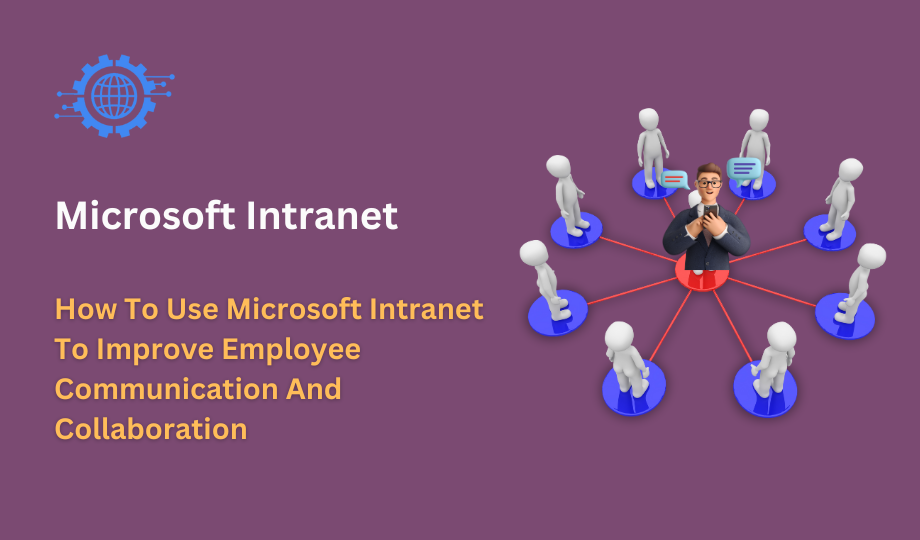Microsoft intranet can be a powerful tool for improving employee communication and collaboration. Here are some tips on how to use it effectively:
Use SharePoint news to share company updates, announcements, and employee spotlights. SharePoint news is a great way to keep employees informed about what’s happening in the company. You can use news to share company updates, such as new product launches or financial results. You can also use news to make announcements, such as new policies or procedures. Additionally, you can use news to spotlight employees and their accomplishments.
Create a Yammer community for employees to connect and collaborate with each other. Yammer is a social networking platform for businesses. It’s a great place for employees to connect with each other, ask questions, and share ideas. You can create a Yammer community for your company and encourage employees to join.
Use SharePoint Teams to create teams for specific projects or initiatives. SharePoint Teams is a collaboration tool that allows employees to work together on projects and tasks. You can create a team for each project or initiative that you’re working on. Teams allow employees to share files, chat, and videoconference.
Use Viva Connections to bring all of your company’s communication and collaboration tools together in one place. Viva Connections is a new app that brings together all of your company’s communication and collaboration tools in one place. This includes SharePoint, Teams, Yammer, and more. Viva Connections makes it easy for employees to find the information and tools they need to get their work done.
Here are some specific examples of how you can use Microsoft intranet to improve employee communication and collaboration:
Create a SharePoint news channel for each department or team. This way, employees can easily stay up-to-date on what’s happening in their department or team.
Create a Yammer group for each project or initiative. This will give employees a place to discuss the project, share ideas, and ask questions.
Use SharePoint Teams to create a team for each project or initiative. This way, employees can share files, chat, and videoconference with each other.
Use Viva Connections to create a personalized landing page for each employee. This landing page can include links to the employee’s most frequently used apps, as well as news and updates from the company and their department or team.
By following these tips, you can use Microsoft intranet to improve employee communication and collaboration. This can help to create a more productive and engaged workforce.
Here are some additional tips for using Microsoft intranet to improve employee communication and collaboration:
Make it easy for employees to find the information they need. Your intranet should be well-organized and easy to navigate. Employees should be able to find the information they need quickly and easily.
Use a variety of communication tools. Microsoft intranet offers a variety of communication tools, such as SharePoint news, Yammer, and SharePoint Teams. Use a variety of communication tools to reach employees where they are.
Encourage employee participation. Encourage employees to participate in communication and collaboration activities on the intranet. This can be done by asking questions, sharing ideas, and providing feedback.
Monitor and improve your intranet. Monitor your intranet usage and track employee engagement. This data can help you to identify areas where you can improve your intranet.
By following these tips, you can create an intranet that is a valuable resource for your employees and that helps to improve employee communication and collaboration.